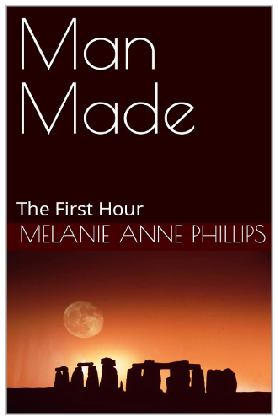|
Write Your Novel
Step by Step
|
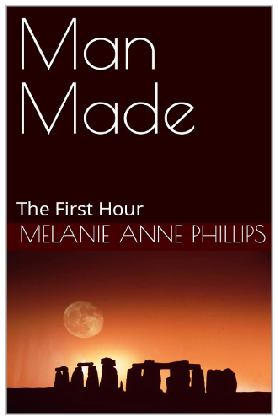
Read the Science Fiction Thriller
From the founder of Storymind
Man Made follows a mysterious force as it sweeps around the globe erasing anything man made - from buildings, vehicles, and technology to medicines, clothing, and dental work.
Governments stagger under the panic, religions are at a loss for an explanation, scientists strive for any means to stop or divert the phenomenon, and the world’s population from families to individuals struggle to prepare for The Event, which will drive humanity back beyond the stone age.
The Event is coming.
Are you prepared?
~ Step 9 ~
Your Inspired Plot
In Step 8 you made a list of all the new material you’ve created that you’d like to include in your novel to fill holes and fix inconsistencies. In this step, you’ll weave those concepts into your existing synopsis to fashion an all-inclusive and enriched version.
The first thing to do is re-read your synopsis from Step 5 to re-familiarize yourself with your novel as you originally saw it. Then, look over your list of the new story elements to be added to the mix.
Begin with the notion you’d most enjoy seeing in your story and, scanning your synopsis from top to bottom, locate the best place or places to insert it so that it will seamlessly integrate into your existing material. When you know where it is going to show up, re-write just that section (or sections) of your synopsis to include it.
After each inclusion of new material, scan over the rest of your synopsis to see if the changes conflict with any other sections. If so, make any additional alterations required to resolve those conflicts.
Repeat this process for all the concepts you wish to weave into your evolving story. Some new material may slip right in. Other times you may have to scratch your head a bit to see how you can wedge it in there. At times, you may have to reword a section you’ve already rewritten to add another concept or two in the same place.
Don’t spend too much time on your exact wording. This isn’t the time to be literary. That will happen in the next step when we wrap up the Inspiration: Plot section so we can move into Inspiration: Characters.
If there are some things you just can’t find a home for, fret not, for that just indicates they probably don’t belong in the same story with all the others.
When you have woven in as many of your new ideas as you can (again, within reason, without head-busting, face palms or the gnashing of teeth) move on to Step 10 so we can wrap up inspiration for your plot and get on with your characters!