|
Write Your Novel |
|
For Story Structure |
|
For Story Development |
|
|
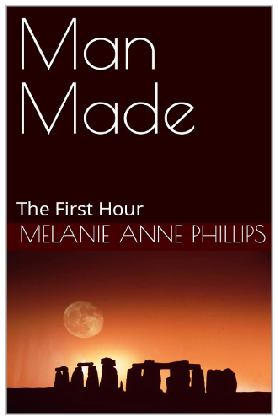
|
|
~ Step 134 ~
Theme -
In this step, select from your act one thematic illustrations the scenarios you wish to explore in the middle of the first act that will continue the method of thematic development you have chosen.
Keep in mind that you should never bring the message issue and counterpoint into the same scenario.